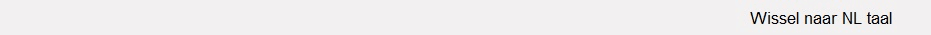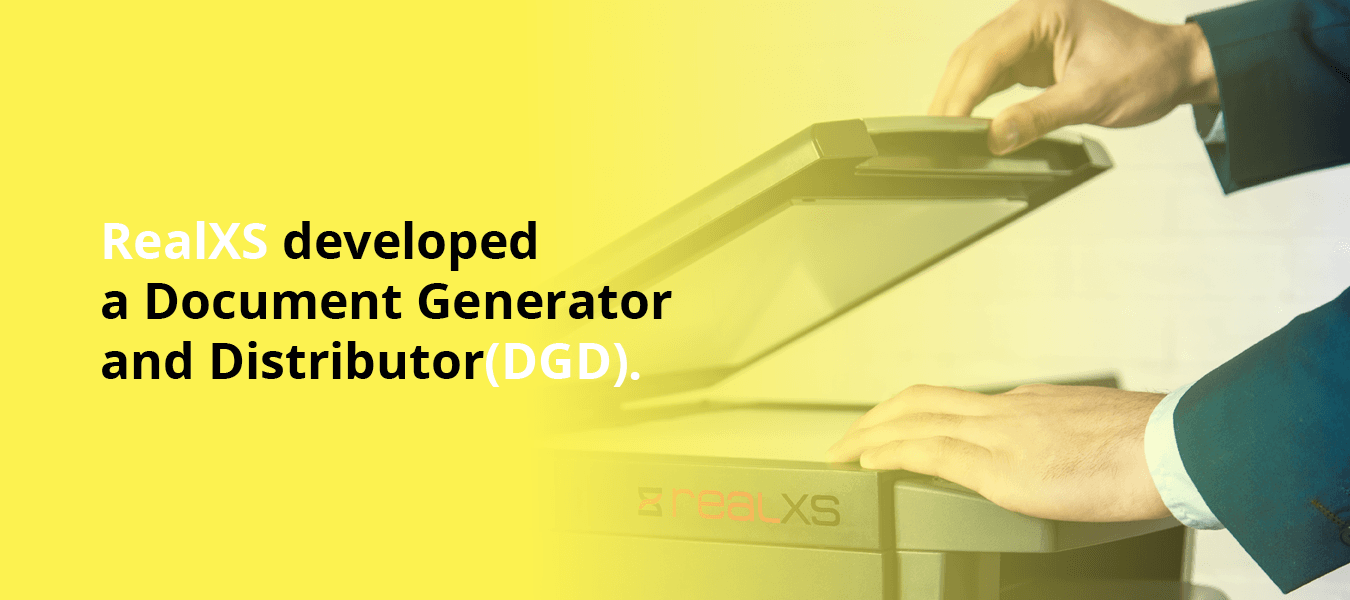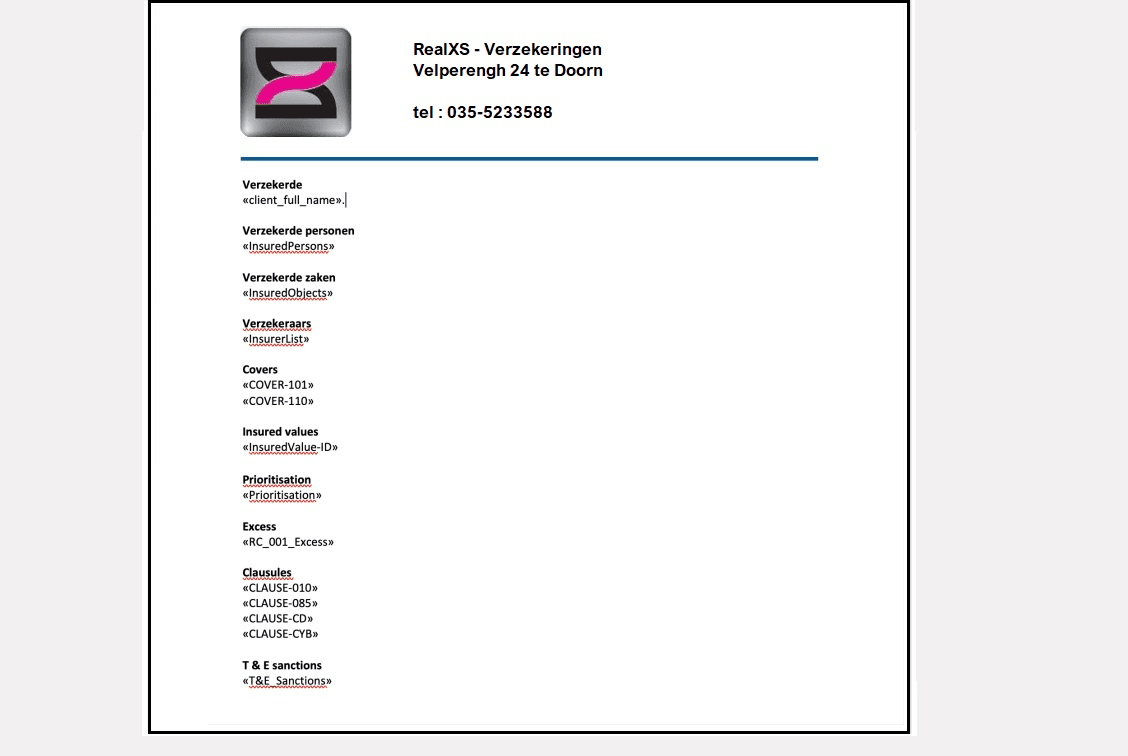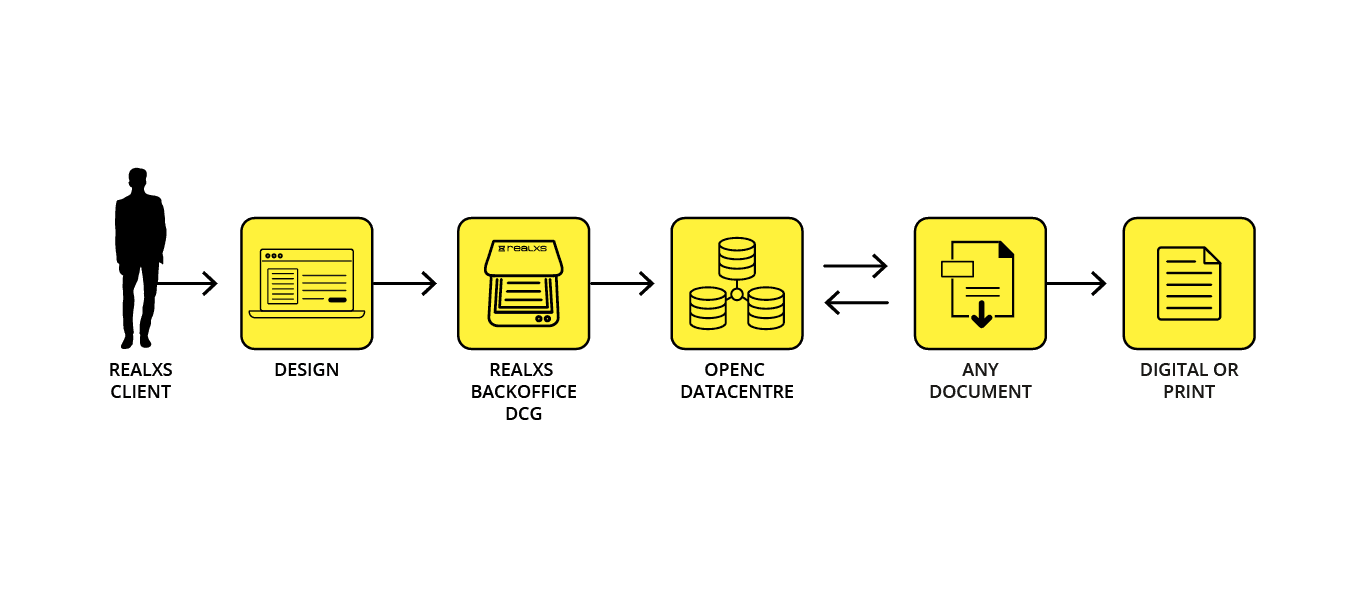Self-installing a document or form for your Output
RealXS developed a Document Generator and Distributor (DGD)
That works as follows:
Step 1: You design all your documents (Quotation, Policy Sheet, Appendix, Invoice, etc.) in Microsoft-WORD, including logos, etc.
Step 2: You fill each document with the text blocks to be printed on it by default.
Step 3: You also provide each document with variables, letting the system know what information should be printed in that place. Think of n.a.w. of the customer, list of insured persons, statement of insured objects, premium calculation, clauses, etc. (You will of course receive a manual for this)
Step 4: After you have submitted the WORD document to the system, it is validated for completeness.
Step 5: If the document is correct, it is included in the system as a 'Template'
And "Thats all there is to the registration of a document at RealXS"
For an export of e.g. an Excel file 'Current Account Debtors' or a 'Loss/Ratio Report', exactly the same applies.
You design a layout in the system, including the necessary variables and you offer it as a 'Template'.
Document in practice:
Example: You offer the system a job which has to produce an appendix.
The system knows, based on the process, which 'Template' should be used.
To produce an e.g. a policy appendix in PDF, then the 'Template' is retrieved and all variables are automatically filled, i.e.: according to the layout you have defined.
Concrete:
- Ordinary Word documents can, with minimal modifications, simply be used as templates for letters,
policy sheets, invoices and other correspondence;
- It works with enumerations and also, for example, with clause texts;
- The user himself can easily manage the documents and texts, as long as this is done carefully and controlled.
- This can be done with minimal assistance from OpenC;
- Within seconds you have your documents or your correspondence set in the form of PDF documents, sent e/o
archived;
- Employees spend much less time preparing quotations, policies and other documents
If required, OpenC can manage these documents for your company.
Note of caution
- Should Microsoft make adjustments to how a Word document is technically compiled, the
result may be that documents already in use must be replaced.
Export in practice:
Example: In an application, you select a specific report, such as a loss ratio, a statement of open receivables, booked changes or statements that an accountant wants. The system knows, based on the process, which 'Template' should be used and produces the desired file in .xlsx or .csv that is sent/archived via e-mail if desired.