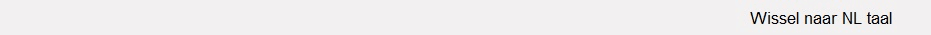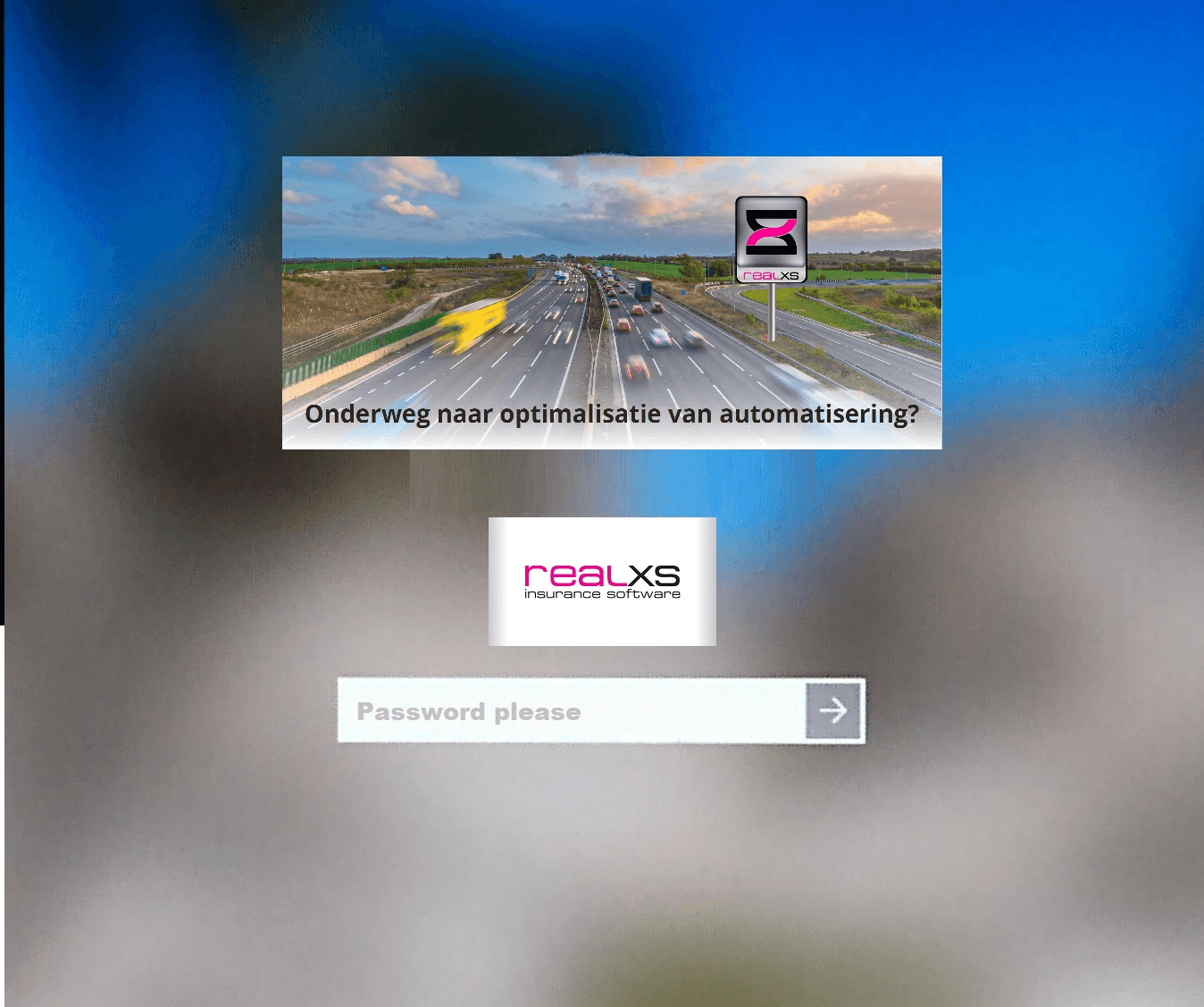Data privacy
LOGIN to the back office
Employees of your company naturally have access to the data related to your portfolio.
On the basis of the company login, they are granted access to the system. Someone should be appointed as administrator/administrator on behalf of your company.
This person will manage a number of fixed protocols. He can link these to the login of specific employees.
Who is allowed to view and which programmes can be applied.
Who is allowed to modify and which programmes he is then allowed to apply.
Who is allowed to make new inputs and which programmes he is then allowed to apply.
If you prefer to have the task of administrator managed by the computer centre, this can be a practical solution - especially at the start of use.
AUTHENTICATOR
From the moment you can fill this role yourself, the computer centre no longer has access to the data.
All data relating to your customers, portfolio and general ledger with sub-administration are from then on no longer visible
for the computer centre. Should you still need help with e.g. importing data after conversion to our database, you can give the computer centre temporary access via an Authenticator that
installed on your mobile phone.
View
The computing centre allows all connected users to simultaneously apply the software to the portfolio belonging to them. For each part of the system, the administrator/administrator of your company can assign viewing rights to employees.
Based on the login, they gain access to programmes such as:
- Current accounts with creditors
- Current accounts with debtors
- General ledger
- Name address residence of interested parties & their advisors
- Policy administration
- Claims administration
- etc.
Change / New input
Provided the login provides the option to make changes to the data, an employee is allowed to make changes to it. For each part of the system, the administrator/administrator of your company can grant right to change and new input to employees.
- Developing insurance products
- Changing/formatting policies
- Change/enter address data
- Booking premium invoices and credits
- Claims handling
- Link received amounts to multiple entries (debit)
- General ledger input
- etc.
Product development
In principle, you are free to devise insurance products. Only after the product has been fully approved by an authorised person can it be applied in test mode.
If the product proves to meet all requirements in a practical sense, the product can be offered both manually and via the Internet via your company's website and/or the website of others you appoint (intermediaries, authorised agents, brokers or insurers).