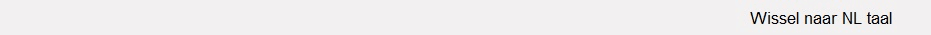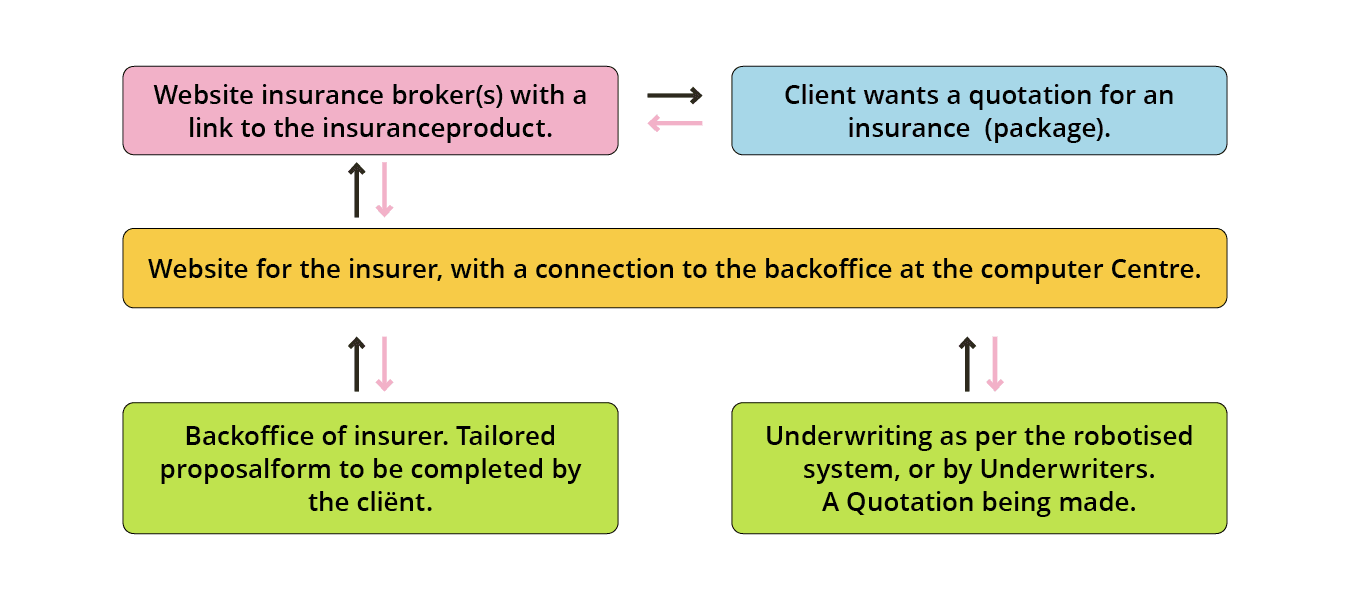Innovative tendering
REAL INSURANCE
Offering does not happen if there is no basis for the product. So prior to applying and quoting for an insurance product, there is a lot of work involved. The development of the Product, its registration in the Backoffice, compilation of a "tailor-made" questionnaire , robot acceptance, composition of the quotation and finally the policy and its registration.
Product registration
The RealXS Backoffice software could not function at all without input from your specialists. Only after these staff have taught the Backoffice what issues are important for the insurance product is the Backoffice able to drive websites that can handle a request.
STEP BY STEP:
Website insurance broker(s) with a link to the
insuranceproduct
Client wants a quotation for an insurance
(package).
Website for the insurer, with a connection to the backoffice at the
computer Centre.
Backoffice of insurer. Tailored proposalform to be
completed by the cliënt.
Underwriting as per the robotised system, or by
Underwriters. A Quotation being made.
Distribution
Next you will have to decide whether to distribute
take matters in hand yourself;
appoint advisers who will handle distribution;
leave it to a trustee;
leave it to a specialist co-insurance broker.
The application
The quotation is obviously the result of the answers provided by the client n.response to the questionnaire.
Acceptance
The application then qualifies for automatic (robot) acceptance or not.
If this is not the case, the Back Office will submit the application to an authorised underwriter involved in managing the portfolio to which the product belongs.
Tariffing
When a product is installed, the tariff modules are also registered. These can be further fine-tuned or tailored to practice at any time. These are then immediately applied to all new quotations.
A request is only considered for a quotation if the intended premium rates can be applied.
If this is not the case, an acceptor is automatically consulted by the back office. The latter can also agree to reject the application.
Offer
The offer is compiled by the Back Office. This makes use of all relevant factors that co
apply to the insurance product, as registered by your specialists in Your Backoffice.
Real Text
Using this text editor from RealXS, standard texts, variable clauses, excess are reported in the quotation.
Product > quotation > policy
The settings you have applied during product registration are processed accordingly in the digital quotation.
In practical terms, therefore, there will be no difference between a quotation and a policy.
The difference between a policy and a quote
The main difference is that a quote only mentions the insurers, while the policy is digitally signed by or on behalf of insurers.
Basic of every insurance contract
In addition, the quotation has a record of the answers provided by the applicant through the digital questionnaire. This way, there can be no misunderstanding as to how the contract was concluded.
IPID
An Insurance Product Information Document is required to be provided with every offer.
It should be provided "tailor-made" and thus subsequent to the quotation.
In the "Innovative Quoting" section, we offer a quick look at the things you can set up yourself when using RealXS software.